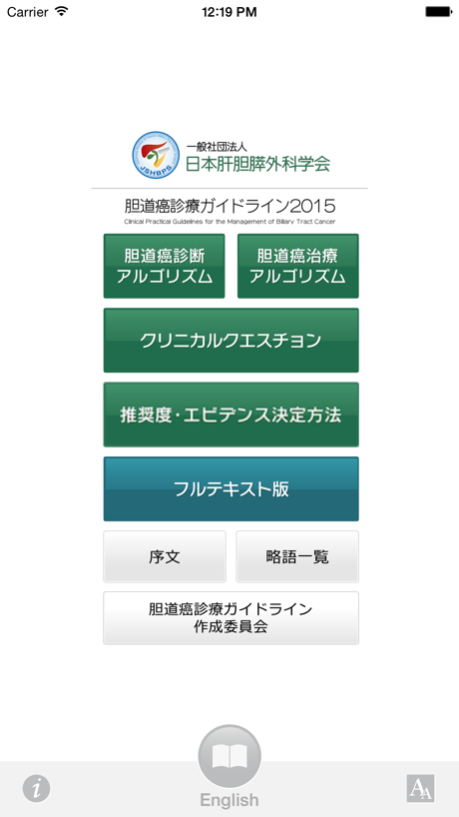BTC GL 2015 1.0
Continue to app
Free Version
Publisher Description
このアプリは日本語および英語に完全対応しています。
This application is available in both Japanese and English.
このアプリケーションは、2014年11月に発刊された「エビデンスにもとづいた胆道癌診療ガイドライン」の内容を凝縮し、臨床の現場ですぐに役立つ情報をお伝えするために開発されました。ガイドラインの主要な部分である診断・治療アルゴリズム、クリニカルクエスチョン(CQ)の推奨度とその解説をダイジェストにしています。アルゴリズム画面では対応するクリニカルクエスチョンへのリンクの表示/非表示を切り替えることが出来、使用方法に合わせた画面表示が可能です。
このアプリケーションが、臨床の現場で日々ご活躍されている皆様がより迅速かつ適切な治療を行うために役立つことを強く望んでおります。
BTC GL 2015 App is developed from “Clinical practice guidelines for management of biliary tract cancers: the 2nd English edition”, and contains its essence information to provide your daily practice more sufficient. Key of the guidelines, Diagnosis and Treatment Algorithm, and the Clinical Questions (CQs) are shown in digest, and also available to choose to show the CQs at both Diagnosis and Treatment Algorithm page.
This app is freely available to members and non-members.
Apr 15, 2015
Version 1.0
このAppはApple Watchアプリのアイコンを表示するようAppleにより更新されました。
About BTC GL 2015
BTC GL 2015 is a free app for iOS published in the Health & Nutrition list of apps, part of Home & Hobby.
The company that develops BTC GL 2015 is FandMnet Co.,Ltd.. The latest version released by its developer is 1.0.
To install BTC GL 2015 on your iOS device, just click the green Continue To App button above to start the installation process. The app is listed on our website since 2015-04-15 and was downloaded 2 times. We have already checked if the download link is safe, however for your own protection we recommend that you scan the downloaded app with your antivirus. Your antivirus may detect the BTC GL 2015 as malware if the download link is broken.
How to install BTC GL 2015 on your iOS device:
- Click on the Continue To App button on our website. This will redirect you to the App Store.
- Once the BTC GL 2015 is shown in the iTunes listing of your iOS device, you can start its download and installation. Tap on the GET button to the right of the app to start downloading it.
- If you are not logged-in the iOS appstore app, you'll be prompted for your your Apple ID and/or password.
- After BTC GL 2015 is downloaded, you'll see an INSTALL button to the right. Tap on it to start the actual installation of the iOS app.
- Once installation is finished you can tap on the OPEN button to start it. Its icon will also be added to your device home screen.